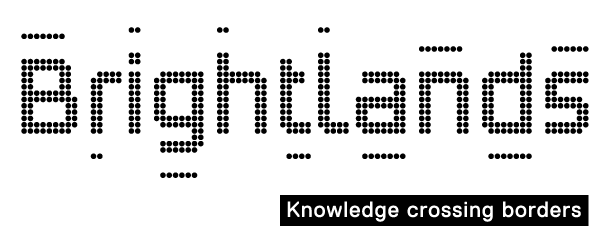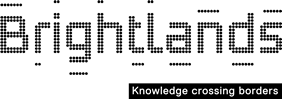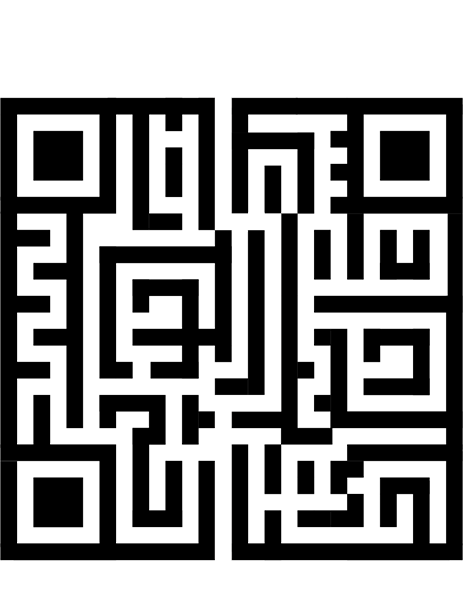
Access to Brightlands
Access to Brightlands Chemelot Campus.
Access to Brightlands Chemelot Campus takes place via E-ticketing. The campus is physically separated from the Chemelot Industrial Park, which makes it a clearly defined area. Therefore, Brightlands Chemelot Campus has its own e-access process, by which we create a smooth, welcoming journey for all guests entering the campus, while at the same time securing the safety of all guests on campus in case of emergencies.
Access and registration process
All categories of persons must be registered
All categories of persons must have a receiving party
All categories of persons must follow the Campus Safety Instruction or Campus Access Instruction

Step 1
Registration via Facilitor
Step 2
The visitor receives an email containing the Campus Safety Instruction
Step 3
Upon acknowledgement, the visitor receives an e-ticket containing a QR code and practical information
Step 4

The visitor accesses (and departs from) the campus by scanning the QR code, using the QR code readers at the car, pedestrian and bike entrance at Gate 2
Step 1
Registration in Brightlands Access Portal by company key user
Step 2
The new employee/student receives an email containing the Campus Access Instruction
Step 3
If the Campus Access Instruction Test is successfully passed, the new employee/student will receive an e-ticket containing a QR code and practical information
Step 4

The new employee/student can access the campus on the first day by scanning the QR code, using the QR code readers at the car, pedestrian and bike entrance at Gate 2
Step 5

The new employee/student can pick up his or her company badge at the Center Court reception on the first working day; the QR code will then lose its validity
Step 1
Registration via Facilitor (if detailed information is available), by an employee working for an organization at the Brightlands Chemelot Campus *
Step 2
The courier receives an email containing the Campus Safety Instruction
Step 3a
Upon acknowledgement, the courier receives an e-ticket containing a QR code and practical information
Step 4a

The courier can access and leave the campus by scanning the QR code, using the QR readers at the car, pedestrian and bike entrance at Gate 2
* If no detailed information is available in Step 1, or a courier is unregistered, Step 3b will follow
Step 3b
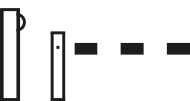
The courier receives the Campus Safety Instruction via the intercom at Gate 2
Step 4b

The courier will be directed to the reception Center Court, after a check with the receiving party. At the reception the courier receives a QR code for check out

Please note: An unregistered courier with no QR code and no receiving party? Access will be denied
Step 1
The ordering party informs the contractor to register for an account to the Access Portal via the following link:
Step 2
The contact person (key-user) of the contractor will receive an account and instruction for employee registration in the Brightlands Access Portal (Important: only register own employees and no subcontractors etc.)
Step 3
If the Campus Access Instruction Test is successfully passed, the contractor employee will receive an e-ticket containing a QR code and practical information
Step 4

The contractor employee can access the campus on the first working day (for a maximum of five days, every time) using a QR code. They can access (and leave) the campus by scanning the QR code using the QR readers at the barriers to P3.
Step 5

Registered? The contractor can pick up a company badge at the Operational Center Brightlands in building 250. The QR code will lose its validity.
Click here to create an account and register for the Brightlands Access Portal.
Brightlands Chemelot Campus e-access process
The Brightlands Chemelot Campus e-access process is in line with the Chemelot site policies, regarding site access and specific deviations have been granted by the Chemelot Policy Board and approved by the Brightlands Chemelot community board and the campus SHE&S Council. The safety related aspects of the Brightlands Chemelot Campus access policy are described in the Chemelot Campus SHE policy and will not change per February 1, 2019.