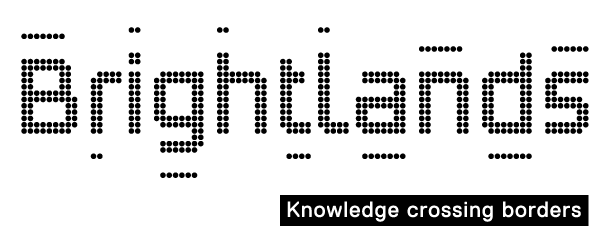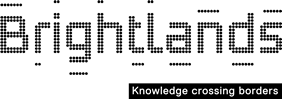Logging who is on site in a reliable way is for your own safety. For this reason, the policy relating to access logging has been tightened. As a result, we are even better able to prevent unauthorized individuals from accessing the site, and to prevent the misuse of access passes. This, in turn, has a positive effect on safety and security.
NEW: Anti-pass back
The new anti-pass back regulation means that it is no longer possible to check in twice in a row using the same access pass without checking out first, and vice versa.
If you do this, for example by handing your access pass to someone else, you will be blocked from accessing the site. In that case, your access pass will need to be reset. This can be done at Gate 2 or via the intercom near all access tourniquets to the campus.
Or simply by waiting: after a certain time, your pass will be automatically reset.
In all cases a report will be sent to your manager. In the event of demonstrable misuse, this may lead to a sanction. You can avoid this by using your access pass correctly.
Overview of the current rules for access logging
Download the flyer for an up to date overview of the current rules for access logging, inclusing:
- Anti-pass back (new)
- What if your pass does not work?
- What if you have forgotten or lost your access pass?
- Using access passes safely and correctly
- Obtaining and validity of access passes
- Validity of access instruction (with tip: access instruction from your own workstation).
More information
For more information please contact the Center Court reception desk at: 088-9995700 or reception.ccampus@brightlands.com.